Certificate Management
Scenario: You can add and maintain the digital certificate you already have here (for example, the certificate of a corporate website).
If you don’t have a digital certificate and want JANUSEC to automatically apply for and manage a digital certificate, you can skip this section and do not need to configure it here (usually applicable to personal websites).
Certificate List
Open web administration portal and navigate to Certificate Management.
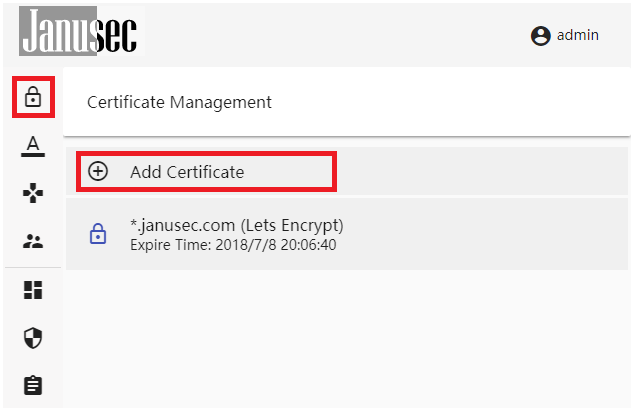
Add or Edit Certificate
Single domain subdomain.yourdomain.com or wildcard *.yourdomain.com certificate are all acceptable. A wildcard certificate is preferred.
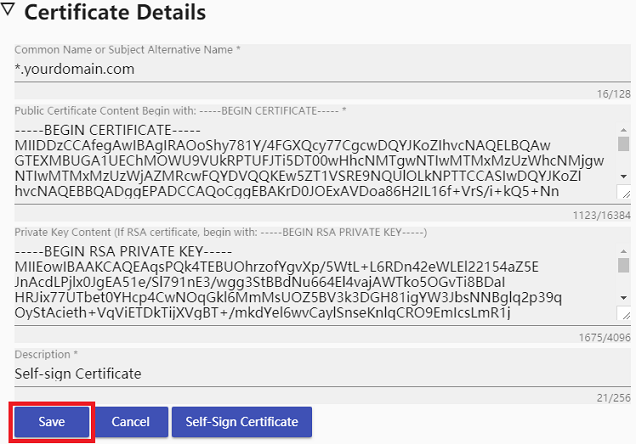
For production environment, you should have a legal digital certificate issued by a trusted CA ( such as Let's Encrypt ) .
For test purpose, when filled in the first field (Common Name or Subject Alternative Name), click Self-Sign Certificate button, it will produce a self-sign certificate for you, and you need export it with browser and add it to the trusted root CA.
Certificate Protection
Private key is encrypted and stored in the database.
Different encryption keys used for each instance.
ACME Automatic Certificate Description
If you want JANUSEC to automatically apply for and manage digital certificates, you don’t need to add them in the Certificate Management module, but choose to use ACME Automatic Certificate when configuring the domain name under the menu Application Management.
The above domain name needs to be pointed to the JANUSEC application gateway, which is used by the certificate authority to verify the ownership of the domain name.